### 如何清除项目中没用代码 项伟平(2023.01.06) --- #### 业务仓库代码臃肿是一个普遍的现象 - 需求是分批提过来 - 小改动居多 - 前人的历史债务 - 代码所有者离职 --- 清除代码 VS treeshaking? ---- - **treeshaking** 打包的时候通过语法树剔除没用的代码(原代码还在) - **清除代码** 删除没用的代码让项目变得清爽,提高研发效率 --- - byteforce codes handed over from supplier: - over 40w+ lines of code - many files are unused - many export functions and definitions are unused - these lead to: - hard for new comer to familiar with projects - hard to locate bugs - time killer to ignore useless code every time --- MSS admin项目 - partner目录(旧) - merchant-refactor(新) - store-refactor(新) - merchant-host-refactor(新) 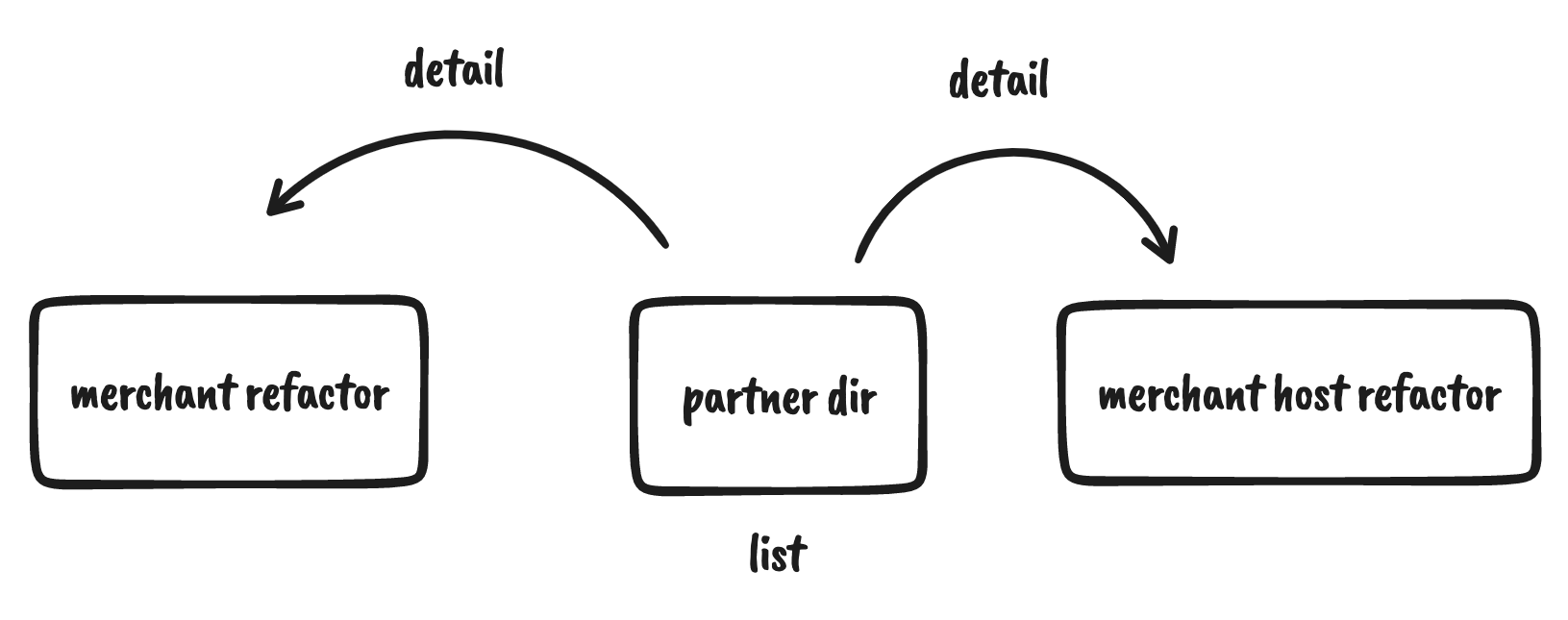 --- 没人敢删除代码因为不清楚历史背景 - 注释代码 - 新增变量、方法 - 新增文件、组件 --- 没用的**类型定义**、**exports**和**文件** --- 方案选型 1. webpack(影响打包效率) 2. ts语法树(轻量,完整语法树,类型清除) 3. eslint(协助,提示作用) --- ### 手段一 eslint unused 提示 - no-unused-vars 红线报错 - [eslint-plugin-unused-imports](https://github.com/sweepline/eslint-plugin-unused-imports) --- ### 手段二 语法分析工具直接删除文件 ts-unused-exports 通过ts语法分析知道代码中没有用的export ---- ts-unused-exports的不足是它的粒度细到exports。 我的诉求是希望能把所有export都没使用的文件直接删除。 https://github.com/pzavolinsky/ts-unused-exports/pull/256 ---- <!-- .slide: data-background="white" data-background-image="https://keynote.brandonxiang.top/public/img/pr-ts-unused.png" data-background-size="contain" --> ---- [source code](https://github.com/pzavolinsky/ts-unused-exports/pull/256/files#diff-cb8f615ef552da084bbd9c8e4006ba57e4aa39f49d91d51ace2c65b92c922667L208) --- ### 步骤三 分析部分export没用的文件 调整文件的文件,将依赖尽量合理化(需要人工) ---- <!-- .slide: data-background="white" data-background-image="https://keynote.brandonxiang.top/public/img/rearrange.png" data-background-size="contain" -->